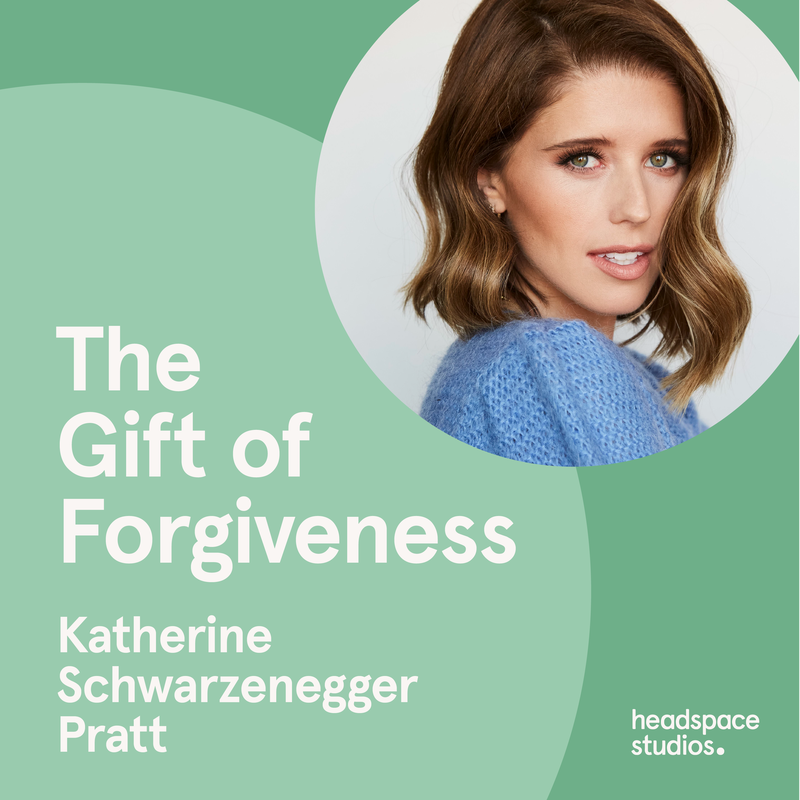It's National Radio Day! All the Ways You Can Listen to RADIO.COM

Radio is the farthest reaching platform.
According to the United Nations, radio is the most widely consumed medium today.
And in 2020, there are more ways than ever to listen.
To celebrate National Radio Day, which is Aug. 20, we’re here to remind you of all the ways that the RADIO.COM app can make your life easier. Whether you love listening to music, catching up on the latest in sports, listening to news coverage or digging into a juicy new podcast, RADIO.COM has you covered.
These are all the ways you can enjoy RADIO.COM now.