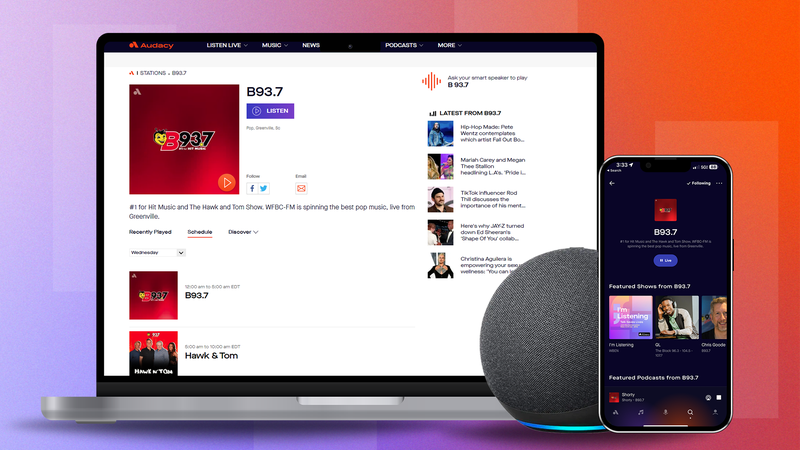
Whether at home, at the office, or on-the-go, we have you covered! Listen to B93.7 on-air, online, on the free Audacy app, or on your smart speaker device. Stay connected to your favorite music source, wherever you are. It's easy and free!
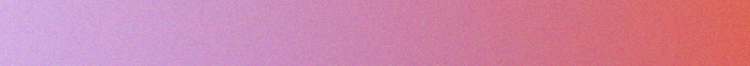
ON THE APP
With the Audacy app, you can connect with us like never before.
Just download and open your Audacy app to find a visual, interactive feed of the shows, contests, and other content that you hear on B93.7!
Take B93.7 with you wherever you go!
• Rewind your news stations to the beginning, or save your spot by pausing live radio.
•Exclusive extras you won’t hear on the radio.
•Drive-time listening is simple with CarPlay.
Live and on-demand. It’s all here.
Audacy app: Download Now
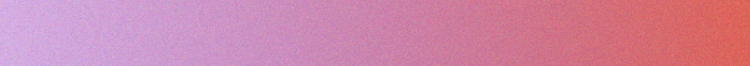
ON YOUR SMART DEVICE
You can listen to your favorite Audacy stations at the sound of your voice on Alexa-enabled speakers like Amazon Echo and Sonos; speakers with Google Assistant like Google Nest; as well as additional speakers and devices powered by Siri, Samsung Bixby and Microsoft’s Cortana.
Ask your speaker or device to "Play BEE NINETY-THREE POINT SEVEN.”
Try it:
“Alexa, play BEE NINETY-THREE POINT SEVEN.”
or
“Hey Google, play BEE NINETY-THREE POINT SEVEN.”
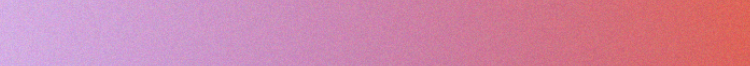
How can I listen to Audacy on my Sonos?
1. Download and open the Sonos app on your phone and tap "more"
2. Tap "Add Music Services"
3. Select Audacy from the list
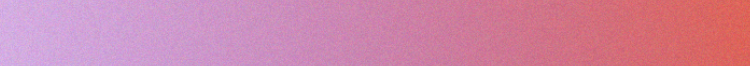
How can I listen to Audacy in my car via Android Auto?
1. Download Android Auto app
2. Plug phone into USB, in a car that is compatible with Android Auto
3. Android Auto will launch automatically
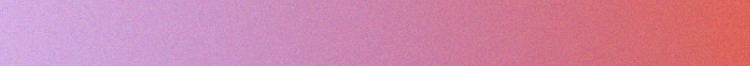
How can I listen to Audacy in my car via Apple CarPlay?
1. Plug your iPhone into the CarPlay USB port. The USB port might be labeled with a CarPlay icon or a smartphone icon. If the CarPlay Home screen doesn’t appear, select the CarPlay logo on your car’s display.
2. Make sure that your car is running.
3. Ask Siri for what you need. You can do this in a few ways:
• If your car has one, press and hold the Voice Control button on your steering wheel. Then ask what you need.
• If you have a touch screen, touch and hold the Home button in CarPlay until Siri appears on your stereo display. Then ask what you need.
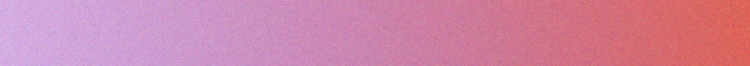
How can I listen to Audacy in the Waze app?
1. Download the Audacy and Waze Apps
2. Open the Waze App
3. Tap the Audio icon
4. Accept Integration
5. Listen to all your favorite Audacy stations. Click "Show List" down arrow to access all of your recent, local and favorited stations.
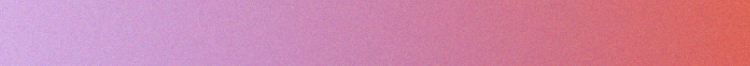
How do I listen to Audacy on Chromecast?
1. Connect your phone or tablet and Chromecast to the same wireless network. Open the Audacy app.
2. Tap the Cast button

How do I listen to Audacy on a Roku?
1. Press Home Button on your Roku remote
2. Select streaming channels
3. Select Audacy
4. Choose Add Channel to install
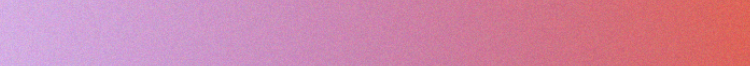
ONLINE
You can listen to your favorite Audacy stations from your personal computer by visiting HERE and click the “Listen” button at the top right of the webpage.
